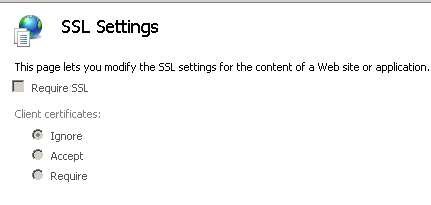|
403.4 IIS Error |

|

|
|
|
403.4 IIS Error |

|

|
403.4 IIS Error
A 403.4 IIS error prevents browser based functions from operating. This is typically due to the IIS "SSL Settings" "Require SSL" option being activated for the Captools folders in the IIS under "Default Website when port 80 is being used for Captools IIS communications. This can occur if other applications on the Server require SSL and have HTTPS activated at the Default Website level. To resolve this, uncheck the "SSL Settings" option at the Default Website level, or if Captools/net is not the only application under the Default Website, for each Captools/net folder, i.e. CTWebscripts, ExpressWeb Framework, scripts and WU folders: