|
Custodian Imports Task |

|

|
|
|
Custodian Imports Task |

|

|
Custodian Imports Task
Custodian/Clearing firm institutional data imports are supported for the Pro and Enterprise versions of Captools/net. Institutional data imports are designed for data involving a large number of accounts. This data is generally provided by the custodian or clearing firm in a flat file format (i.e. not XML tagged format) in a data layout that may be proprietary to the particular custodian. Captools/net imports such data by using an "Institutional Data Interface" (IDI) file that has been customized to provide Captools/net with instructions on how to import the data provided by a particular custodian or clearing firm.
The custom task settings for the Custodian/Clearing firm imports permits you to specify that imports be made from multiple custodians:
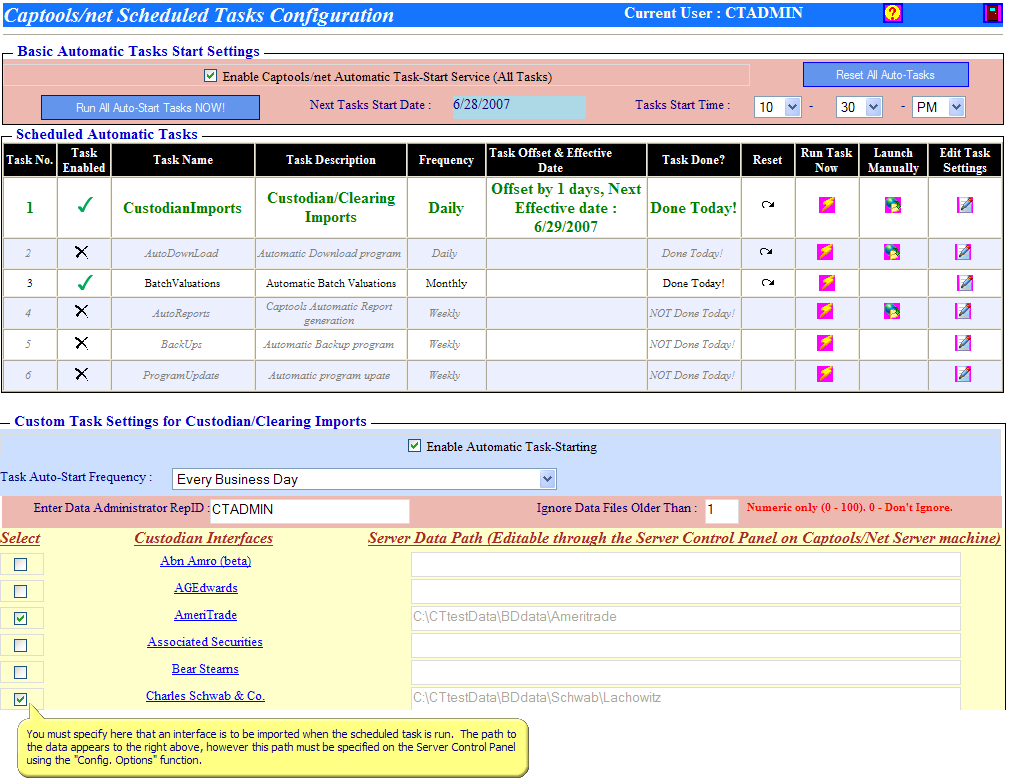
All available custodian files that have not been previously imported will be imported, provided that you have not disabled a particular record type in the interface specifications. See Custodian Interfaces for more details on this topic.