|
Download Scripts |

|

|
|
|
Download Scripts |

|

|
Download Scripts
The Captools/net download program uses scripts to specify the source of data to be downloaded, as well as to designate what data items are to be placed in which Captools/net data tables. You should find several ready-made scripts accompanying the software. These appear on the Tasker Configuration page as follows when you edit the task settings for the AutoDownload task:

This example shows two scripts and four download types (Current Prices, Historical Prices, Distributions, and Fundamentals). After Captools/net installation, you must "activate" a script, as discussed below, and enable the download types, before any data downloading will be able to occur.
In the prior example, neither script has yet been "activated". Clicking upon the "Activation Terms" link will generate an "Activation" dialog appearing similar to the following:
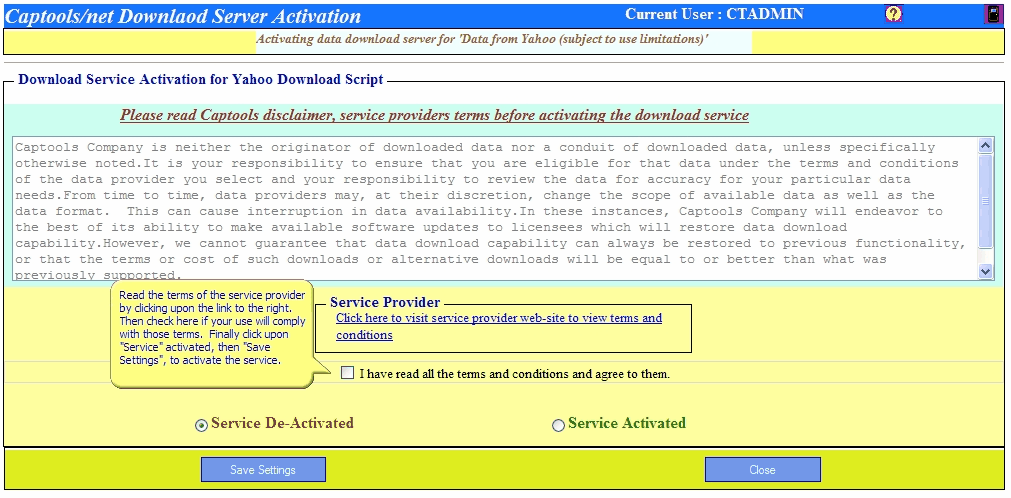
You should read the terms of the service provider, by clicking upon the link. If your use of the data will comply with those terms, check the checkbox, select "Service Activated" and save the settings. Upon returning to the script selection view, the activated service will appear as follows:
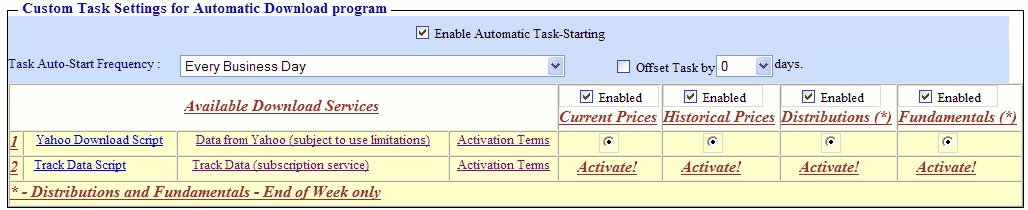
As configured in this example, the activated script will download the all of the four types of downloads. The download frequency is every business day for Current and Historical Prices and end of week for distributions and fundamentals. The historical downloads will backfill any missing prices up to the download date.
Subscription Download Services
If your Captools/net usage is commercial, you may find the non-subscription service(s) terms prohibit their use for your situation. In this case, a subscription download service can usually meet your needs, and in addition provide more comprehensive data coverage or detail than provided by the non-subscription services supported.
In the case of the subscription services, you will usually find that the link on the activation dialog will take you to the service's website with the relevent subscription information. Upon completing your arrangements for the subscription, you will typically need to enter some additional service setup infomation such as shown below:
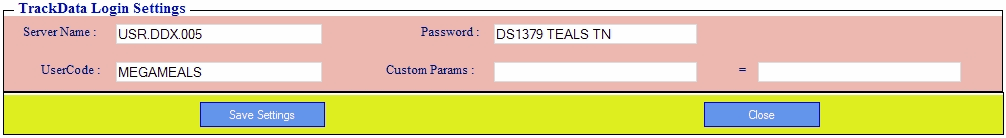
Custom Scripts
A custom script can often be developed for any data that is accessible via a web browser, If you feel that you need such a custom script you should examine the file YahooScript.svc in the Windows Notepad program and model the custom script after that, and/or contact Captools Co. support for assistance in developing such a script.