|
How to Re-assign Clients |

|

|
|
|
How to Re-assign Clients |

|

|
How to Re-assign Clients
Client responsibility can be re-assigned from one system user to another simply by editing the "Rep Id" field in the Client record, and selecting one of the Rep Id's that appear in the drop-down box:
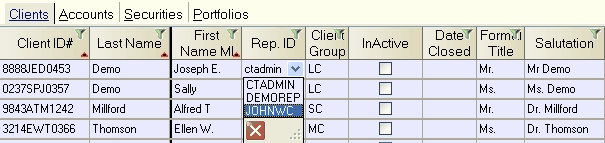
A Rep Id will only appear in the drop-down box if it has been "assigned" to you in your user record by a user with Captools/net Admin permissions:
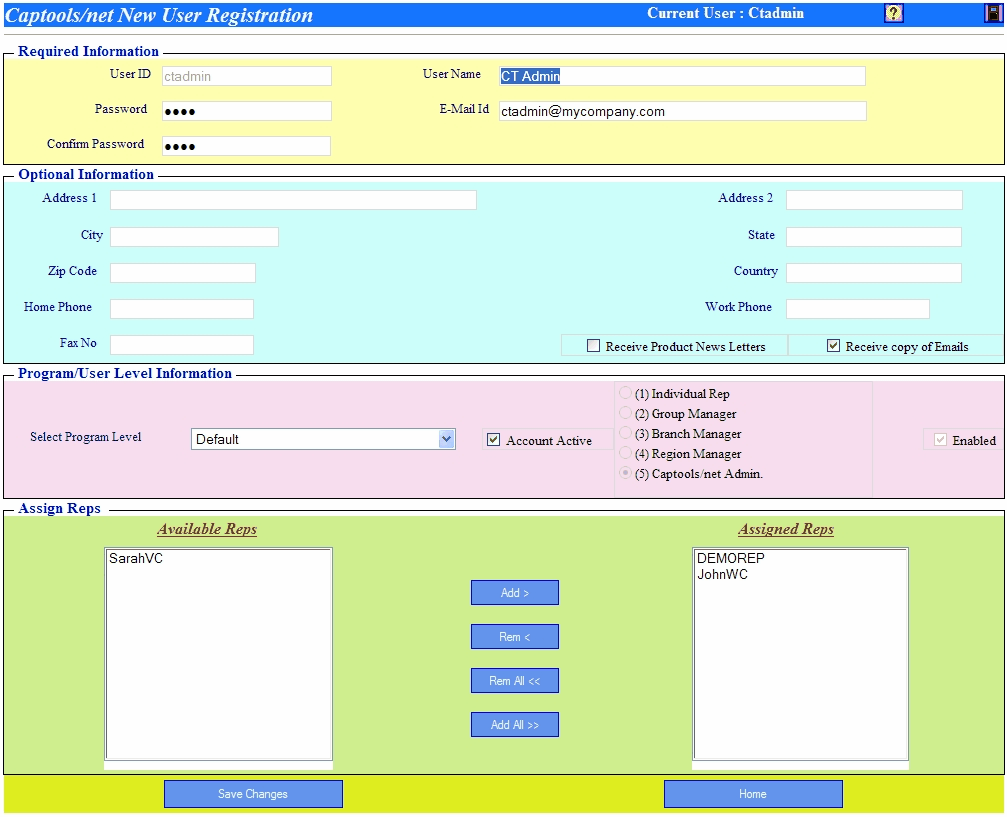
If you need to reassign an account to a Rep who does not appear in the drop-down box of the Rep Id field, then you must move that Rep into the "Assigned Rep's" category for your record.