|
Interfaces |

|

|
|
|
Interfaces |

|

|
Interfaces
The interfaces submenu provides you with tools to get data into and out of Captools/net from the desktop application.
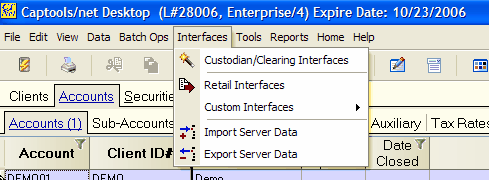
Since each of the interfaces functions are quite powerful they are described only briefly below, with links to the topics which cover them more extensively.
Custodian/Clearing Interfaces
This Professional and Enterprise level command provides access to the data import functions designed to import data typically made available by custodians and clearing firms only to professional money managers. These are covered in more detail in Custodian Interfaces.
Import and Export Server Data
These commands, available at all program levels, permit you to construct your own templates for importing and exporting data from your Captools/net data base. These are covered in more detail in the topics Generic Imports and Generic Exports.
Custom Interfaces
This command provides access to import or export utilities for some widely used applications such as Quicken and Turbo Tax (both Intuit trademarks). These are covered in more detail in the topic Custom Interfaces.
Retail Interfaces
This command provides access to utilities that either import or both download and import account data from the user's brokerage firm. These are called Retail because this type of download and/or import is primarily intended for non-professional users. Because such interfaces typically require ongoing maintenance they may require a licensing surcharge and/or periodic licensing update for non-professional software licensees.