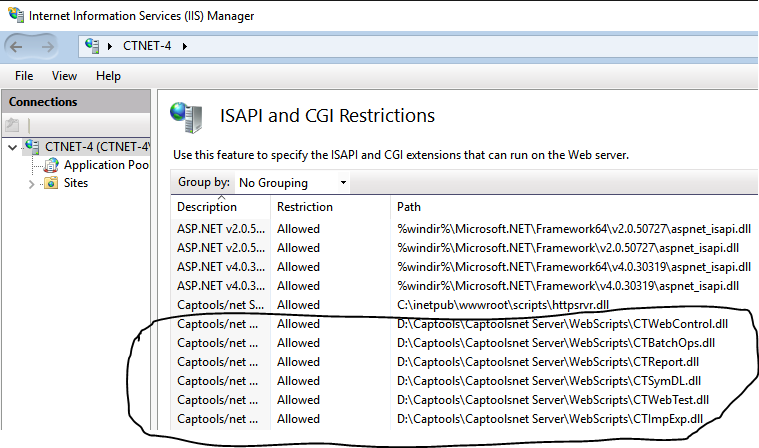|
ISAPI and CGI Restrictions |

|

|
|
|
ISAPI and CGI Restrictions |

|

|
ISAPI and CGI Restrictions
If you change the location of the Captools/net "Webscripts" folder (e.g. you move the parent Captoolsnet Server folder), you will likely get an error message when you try to run a Captools/net browser function. This error message will refer to ISAPI and CGI restrictions. You will need to use the Windows IIS Manager (under Control Panel/Administrative Tools) to specify the new paths of each DLL program in the Webscripts folder.
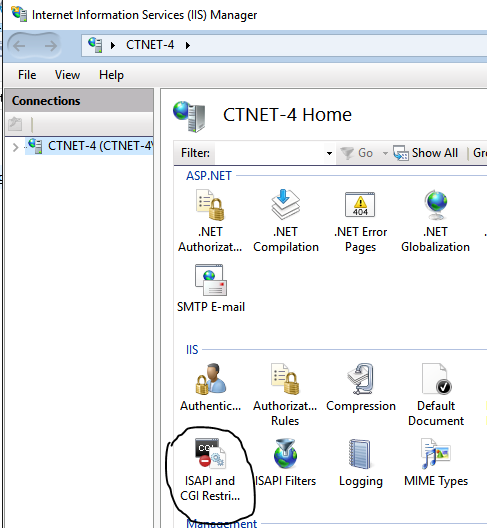
Double click on the indicated Icon to get the following screen on which you can add/modify the applicable settings to set the correct path for each Captools DLL program (right click to Add or Edit)