|
Placeholders |

|

|
|
|
Placeholders |

|

|
Placeholders
Report headers, footers, and "user text" areas can all contain data "placeholders" inserted in the text of the header, footer, etc. These placeholders are simply words which are replaced by data when the report is run. For example, if you insert the two placeholders "cdt_firstname" and "cdt_lastname" in one of the header fields, this will be replaced by the client's first name and last name when the report is run, e.g.:
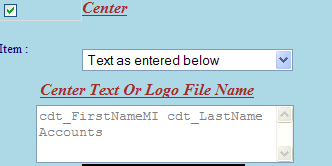
will result in the clients name being placed in the header along with any other text contained in the edit box, e.g. "Mary Smith Accounts".
Many of the available placeholders are field identifiers which appear in the report "available fields" section when you edit the report body. The following are fields for the "client memo" type report, which contains most of the fields which have been activated as placeholders :
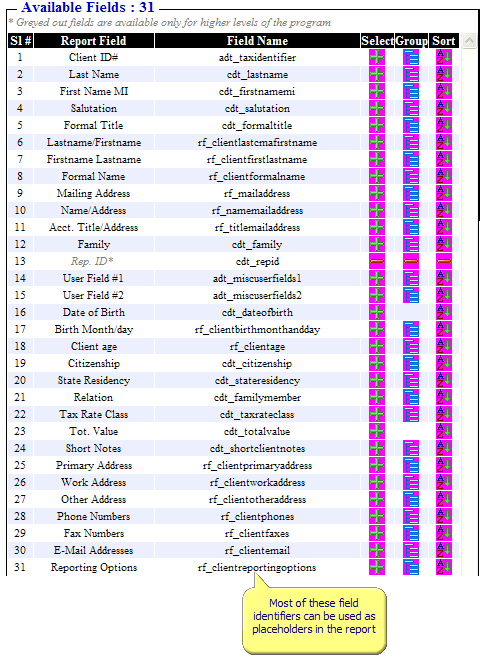
Start Date and End Date - The report title and subtitle recognize two special placeholders which allow you to insert the start and end dates for a report in the report title and/or subtitle. These are the notation "\sd" for "Start Date" and "\ed' for "End Date". Thus if you want your report to say in the title "Quarter Ending: 03/31/2008" you would make the following entry in your report Sub-Title, and the "\ed" would be replaced by the 03/31/2008 when that is the ending date for the report.
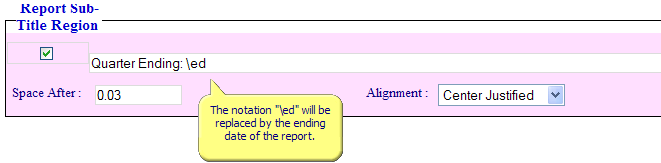
Other Dates - The notation "\td" indicates "Today's Date" and "\dow" is the place holder for the Day of the Week.
Performance Report Placeholders
The following field identifiers can be placed in the "Report Summary User Text" region of a security performance report as placeholders for various market indices measures:
rf_IndexROI0 (use "rf_IndexAnnROI0" etc., for annualized ROI)
rf_IndexROI1
rf_IndexROI2
rf_IndexROI3
rf_IndexROI4
rf_IndexROI5
rf_IndexROI6
rf_IndexROI7
rf_IndexROI8
rf_BlendedIdxROI (use "rf_BlendedIdxaROI" for annualized ROI) (Level 2/higher)
rf_StaticModelPFROI (use "rf_StaticModelPFaROI" for annualized ROI) (Level 3/higher)
rf_DynamicModelPFROI (use "rf_DynamicModelPFaROI" for annualized ROI) (Level4/higher)
rf_secfootnote=SYMBOL1,SYMBOL2,SYMBOL3 (prints contents of security note records with "footnote" record type)
rf_minroi, rf_maxroi, rf_medianroi (these apply to cross-reference composite performance reports, i.e. performance by account and report the applicable statistic)
AIMR/GIPS Dispersion Statistics (put in user text (after table) area of Composite ROI reports (Pro3 and higher versions):
rf_minroi - “Lowest after-fee ROI”
rf_maxroi - “Largest after-fee ROI”
rf_medianroi - “Median after-fee ROI”
rf_minbfroi - “Lowest before-fee ROI”
rf_maxbfroi - “Largest before-fee ROI”
rf_medianbfroi - “Median before-fee ROI”
rf_bfsigma - “Before Fee ROI Standard Deviation”
rf_afsigma - “After Fee ROI Standard Deviation”
rf_ExcludedSymbols - Lists symbols of securities excluded for any report based upon Type, Group, Class or Symbol exclusion
rf_ROIExcludedSymbols - Lists symbols of securities excluded from ROI computations on performance reports through ROI exclusions on Portfolio Security Records
rf_ROIExcludedValue - End value of securities excluded from ROI's.
These placeholders will be replaced by the Description for the index followed by its value, for the applicable report period e.g. "S&P 500 : 8.5%" for "Index0" if that index has been associated with the S&P 500 symbol for the applicable account as described at Program Preferences and Client/Account Edit View.
The following field identifiers can be placed in the "Report Summary User Text" region of a Management Fee report as placeholders for the fee due:
rf_TotalFees
rf_TaxOnFee
rf_FeesPlusTax
rf_DebitAmount
Fee Placeholders in User Text or Page Footers - The following placeholders related to fees can be placed in the "User Text" or Page Footers even in non-fee type reports, in order to report fee information without actually running a full fee report:
rf_FeeBasis
rf_ServiceCharges
rf_MgmtFee
rf_TotalFees
rf_BillingPeriod
rf_BillingDays
rf_Accounts - This will list the last four digits of all of the accounts used in the above calculations.
If you use one or more of these in the User Text or Footer areas of a report you should verify that you are getting expected results, as some of the fee report "Special Options" are not available to the calculations used to generate these values.
User Text Graphic Signature Insert - Placing the notation "{25% MySignature.jpg}" (without quotes, but with brackets) in the User Text will cause the graphics file "MySignature.jpg" to be loaded and displayed, in this case with a 25% size reduction. The file "MySignature.jpg" must be placed in the "CTReports" base folder under the Captoolsnet data folder on the Captoolsnet server machine.