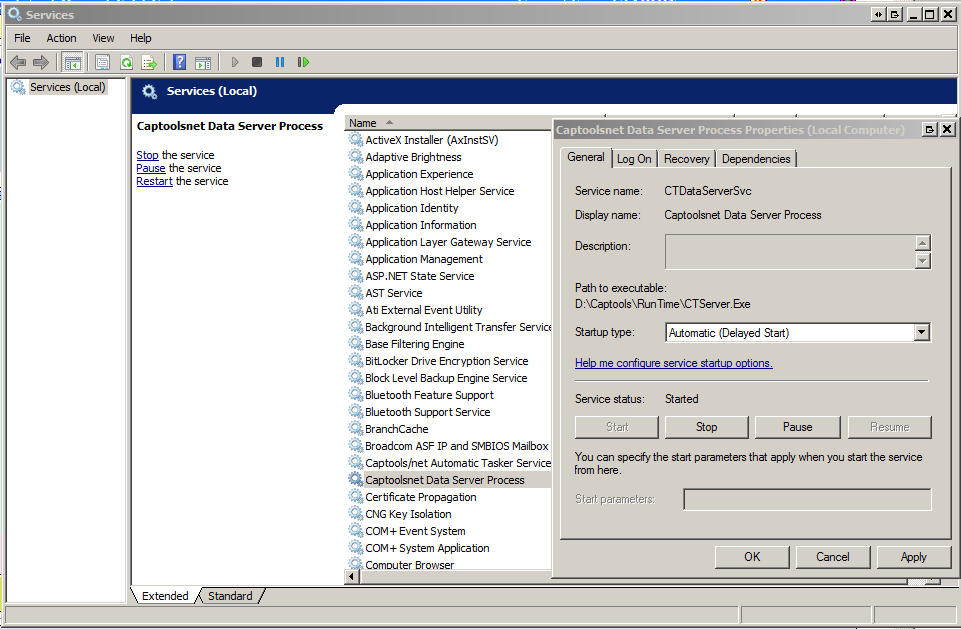|
Services Startup Setting |

|

|
|
|
Services Startup Setting |

|

|
Services Startup Setting
Captools/net contains two "Services" type programs the "Captoolsnet Data Server Process" (CTServer.exe) and the "Captools/net Automatic Tasker Service" (CTTasker.exe). These are set for "Automatic" launch whenever the operating system starts.
However, on Windows there is an option for an "Automatic (Delayed Start)" type of startup of services. Depending upon the speed of your system and other services running on your system, you may find that it is beneficial to configure the startup of one or both of the Captools/net services to the "Automatic (Delayed Start)" type of startup. The need for this will be indicated if you observe that one of these services has failed to start on system startup due to system timing issues.
To configure the startup, run the Windows "Services" function ("Control Panel/Administrative Tools/Services") and then right click on the service you need to set. Set the startup type as shown below: