|
Account List |

|

|
|
|
Account List |

|

|
Account List
The Account List table displays all account records belonging to clients permissioned to you based upon your log-in Id and log-on options.
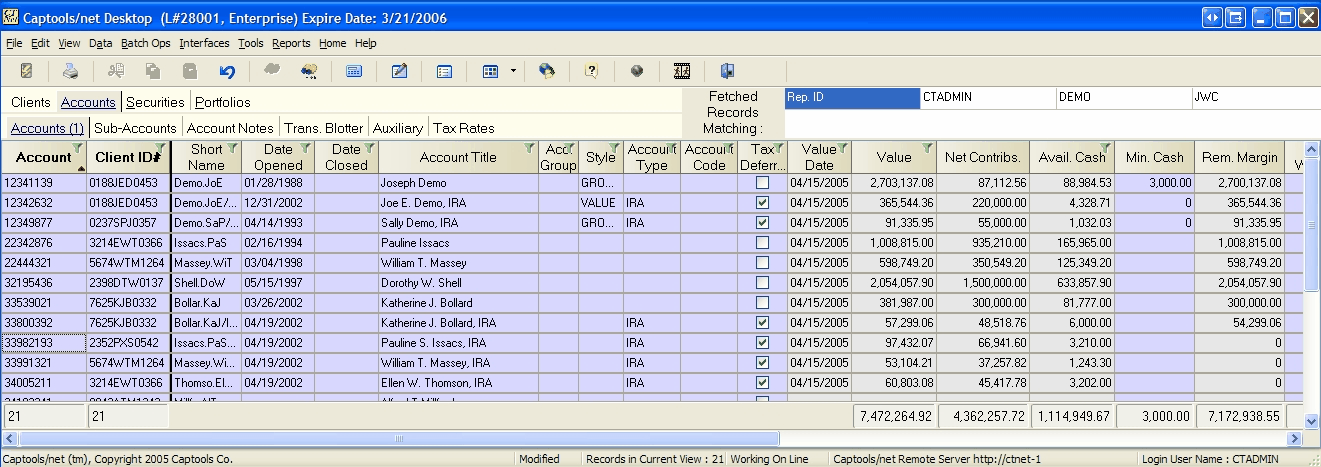
The account records contain information which identify the account and specify how it is to operate. The account records contain a large number of fields, only a subset of which are visible on the grid due to space constraints. Hidden fields however are viewable and editable on the on the "Edit" view covered in the topic Client/Account Edit View.
In the grid view of the account records, the following fields are of particular note:
Account - This field contains the account number which must be unique with respect to the entire database in the same way that a client Tax Id must be unique. The Account number is used to link together records belonging to a common portfolio, and is also used as a linking identifier for sub-accounts, account notes, transaction blotter and some auxiliary records. Thus any change in the account record account number is made through a special edit control:
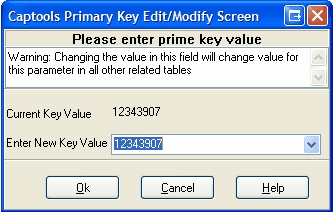
Once you have changed the account number in this control and closed it with the "Ok" button, the changes ripple through all subsidiary records linked to the account record by the old account number.
Account Number Change with Sub-Account Creation: If you are changing the account number for many clients, as might be the case when a custodian change is made, you should set up a spreadsheet with the old account number in the first column and the new account number in the second column. Save this as a CSV file, then go to the Captools/net Server Control Panel and use the "Configure Options" to specify the path to the "AcctNumChg.idi" import script. Then return to you Captools/net Desktop program and use the "Interfaces/Custodian Interfaces" command and select the "Account Number Change" script and import the CSV file you created. This will change all the specified account numbers and create a "Sub-Account" record for the old account number so that "straggler" data imported under that number will be imported under the new number.
Client ID# - This field links the account record to a particular client, based upon the Client ID# in the client record (see the topic Client List). If you change the contents of this field, it will reassign the account and all the account subsidiary records and portfolio records bearing that account number to the client holding the new Client ID#.
Short Name - This field is a carryover from the prior Captools for Windows product. Upon data conversion to Captools/net it contains the portfolio filename used in the prior software. However this field can be used to assign a short (up to 20 characters) non-account number identifier to each account that will allow you to quickly identify the account. This identifier can also be used for filtering and sorting purposes.
Date Opened - This field generally contains the date of the first account portfolio transaction. It may be used by some reports to set an inception date for reporting purposes.
Date Closed - Entering a value in this field if an account has been closed allows Captools/net to skip this record during various operations.
Account Title - This field contains the formal title of the account, which may be used during reporting.
Account Group, Type, and Code - These fields allows you to assign categories to accounts which can be used for filtering during report generation or other processes. The Group field could be used to specify reporting groups, the Type field can be used to indicate the account category, e.g. "IRA", "JTWROS", etc., and the Code field can be used to classify the accounts based upon whatever criteria you want, e.g. "A" accounts, "B" accounts, etc.
Style - This field allows you to assign an investment style to each account. This is used in Pro versions for rebalancing portfolios using the allocation trade function, and therefore should be used for this purpose.
Greyed Fields - Fields with a grey background are computed fields, which are generally updated whenever the value of the underlying portfolio is recomputed. These include "Value Date", "Value", "Net Investment" and "Avail Cash". Related but optional fields are "Intra-Day Date", "Intra-Day Value" and "Intra-Day Gain". Those use mid-day quotes downloaded from the internet to form approximately hourly updates to the value of accounts.