|
Sub-Accounts |

|

|
|
|
Sub-Accounts |

|

|
Sub-Accounts
Most professional users will set up their Captools/net accounts to have a one to one relation with their clients' custodial brokerage accounts. If all clients use the same brokerage or custodian, the Captools/net account numbers can be identical to the brokerage's account numbers. However, there are a number of situations, described below, where it may not be practical to use the custodian's account numbering in the Captools/net account records.
Account Control - First, if you are an independent investment advisor, you may wish to retain the flexibility to shift your clients' accounts to another custodian. If you have used the original custodian's account number in your Captools/net account record, you will need to change that number. Although this can be done with a little bit of effort, you might find it preferable to have assigned your own account number so that continuity in account identity is maintained in your reporting to your clients. Captools/net's sub-account records permit you to accomplish this by linking a brokerage or custodian account number to the client account number that you have assigned.
Account Consolidation (Mutual Funds) - A second scenario that makes it impractical to use custodian or brokerage account numbering is where you prefer to have a single Captools/net account maintain the activity in multiple custodian accounts. This most commonly occurs when you are investing client money in mutual funds. Each fund family typically assigns their own account number, and in some cases, some fund families assign a different account number for each fund employed. Captools/net's sub account records permit you to relate these multiple fund accounts to a single Captools/net account for investment tracking an reporting purposes.
The sub-account records provide a means to assign a custodian or brokerage account to a Captools/net account as shown in the following example of these records, shown in the tabular grid view:
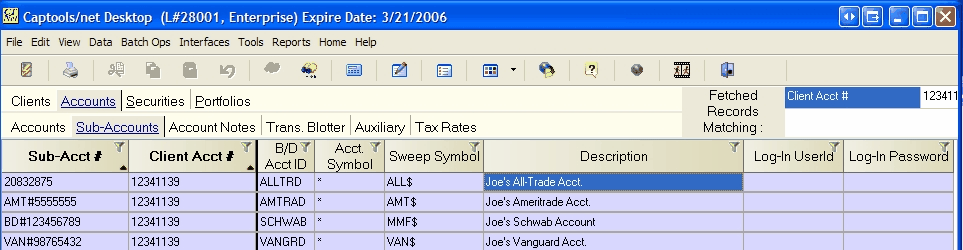
The sub-account data fields operate as follows:
Sub-Acct # - This is the brokerage firm, custodian's, or mutual fund company's account identification number.
Client Acct # - This is the Captools/net account number to which the custodian, brokerage firm or mutual fund's account is being assigned. A given sub-account number may not be assigned to more than one Captools/net account number. This is enforced by only allowing a given sub-account number to be assigned once. (It should be unlikely that two different custodians would assign the same number to one or more of your clients).
B/D - This field allows a brief identifier to be assigned for the custodian of the account. At higher levels of the software this information can be used to populate the "Acct Id" field of portfolio transaction and position records from which it later can be used in reports to group data by custodian.
Acct. Symbol - This field will usually be left blank, unless the account represents a single mutual fund, in which case the fund's ticker symbol may be entered.
Sweep Symbol - This field designates the ticker symbol to be used to generate sweep transactions during broker/dealer imports, if such transactions are not already provided by the custodian in their data feed. This specification overrides any general specification in the custodian import script. Use "NONE" or "(CASH)" in this field if you desire that no sweep be generated upon custodian data import for this particular account.
Description - The name of the custodian, brokerage firm or mutual fund company should be put here.
Log-In User Id / Password - These fields may be used in later releases to access and download data from custodial retail accounts.
Sub-account records may also be viewed and edited in the Client/Account "Edit" view. See Client/Account Edit View for further detail.
Broker/Dealer Imports - If you are using a Professional or higher version of this software, the sub-account records, if needed will generally be automatically set up which you do your initial custodial data imports. In some where there is only a single sub-account per Captools/net account, you will see that the sub-account number is identical to the Client Account number. This is okay, since it will allow you to assign your own account number in the main account records without needing to later set-up the sub-account. See Institutional Interfaces and Data Initialization for more information upon setting up accounts through broker/dealer imports.
Client Account Number - Captools/net allows you to use alpha characters in your client account numbers. If you decide to take advantage of sub-accounts to assign your own account numbers, we encourage you to assign easily recognized numbers (e.g. "SMITHRJ_IRA" rather than "32193252-1") so that you can more easily manage your clients' data.