|
B/D Margin Accounting |

|

|
|
|
B/D Margin Accounting |

|

|
B/D Margin Accounting
Broker/Dealer style margin accounting with maintenance of sub-account detail is offered in Captools/net Pro, Level 4, or equivalent Enterprise level through use of the Cash/Margin fields in transactions and position records.
Cash/Margin Active - In these program versions, you must first specify that margin accounting is active at either the program level or through the Account Options/Portfolio Computations group in the Program Preferences or at the account level through the Account Mgmt tab in the account Edit view:
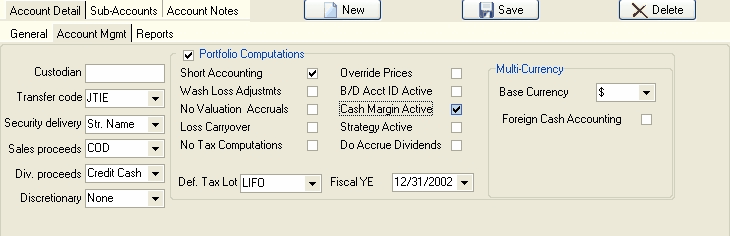
Cash/Margin Custom Views - In order to use the Cash/Margin fields, you must use the View/Create Manage Views command to customize both the transaction and position views to show the Cash/Margin (C/M) field:
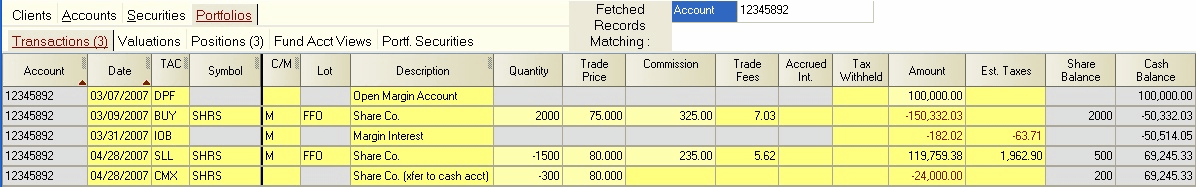
In this example, the C/M field follows the symbol field. A value of "M" indicates Margin sub-account and "C" indicates the Cash sub-account. The CMX transaction is used to transfer shares from the Cash sub-account to the Margin sub-account and vice versa. A negative quantity indicates from Cash to Margin, while a positive quantity indicates the reverse direction.
The Position records associated with these transactions would appear as follows. Note that the security "SHRS" has quantities in both the Cash and Margin sub-accounts :
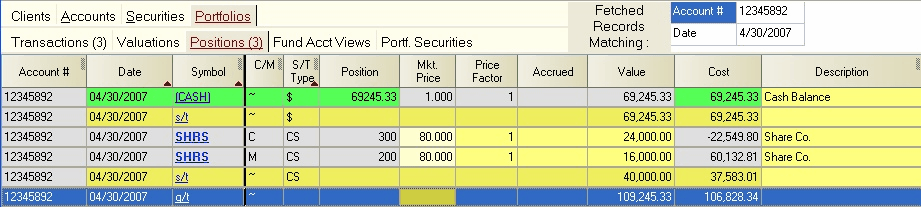
Margin related fields are also available on the portfolio valuation record view so that you can see the account leverage and margin attributable profits. You will need to use the View/Create/Manage View command to add these optional fields to the valuation record display:
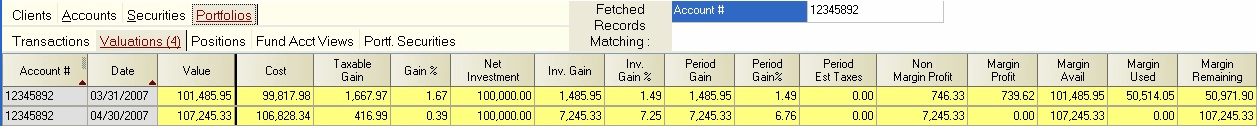
Credit/Debit Interest
Captools/net can generate Credit/Debit interest on positive or negative account cash balances. See the topic Credit/Debit Interest in the next section for details.