|
Cloud Reporting Portals |

|

|
|
|
Cloud Reporting Portals |

|

|
Cloud Reporting Portals
In lieu of emailing reports, there are a number of third party hosted solutions available that will allow you to securely deliver reports and other information to your clients.
Microsoft Windows 10 and recent Windows Server Versions offer a service called "One Drive" which allows sharing of folders with clients as a way to provide documents to them in a more secure fashion than email. There are additionally similar services provided by "Dropbox", "Google" and others. These services basically work by syncronizing the data in designated folders on your computer with matching folders stored by them in their cloud.
The Captools/net Server Control Panel allows you to specify a "Base Folder" for files to be shared with clients. This is done by specifying the path to the folder which contains all of your clients' reporting sub-folders. In this example, the "Root Folder" is "CT_L22245". This is an arbitrary designation, which in this case uses the user's Captool's license number as the folder identifier. Please note that the "One Drive" folder is accessed via the user's "User" folder and sub-folder. In this case the identified user should be the user Id that is the principal user of your Captools/net server machine.
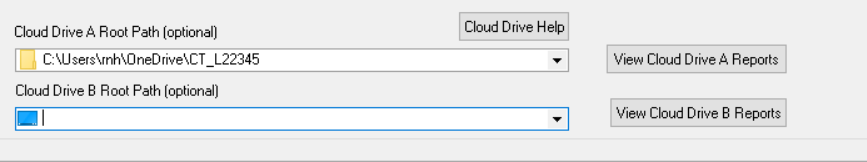
Some other reporting portal solutions are listed below. The capability and cost of these third-party client portal solutions can vary widely (due diligence advised), but several are noted below for your consideration :
Citrix "Share File" : https://www.sharefile.com/client-portal
"Smart Vault" : https://www.smartvault.com/features/client-portal
"One Hub" : https://www.onehub.com/solutions/client-portal