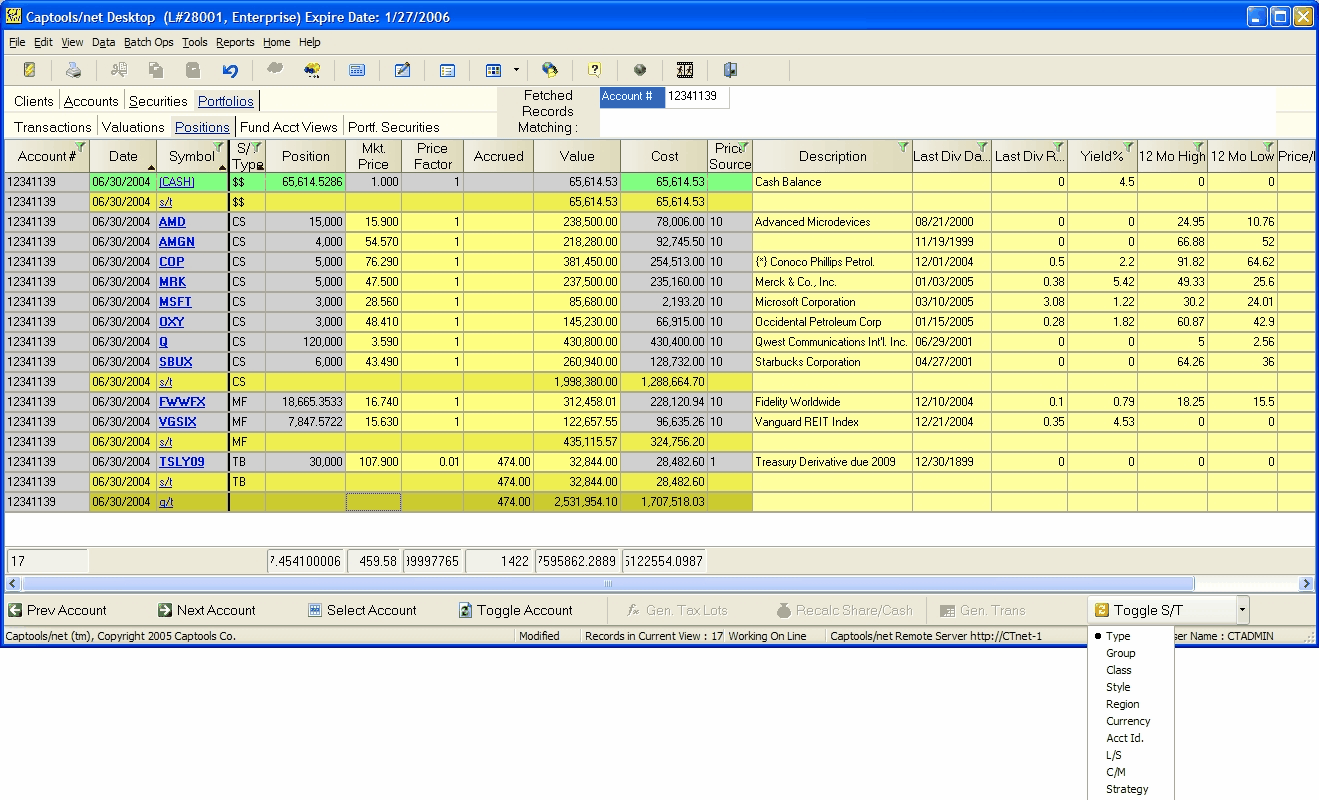|
Footer Controls |

|

|
|
|
Footer Controls |

|

|
Footer Controls
Some grid views contain controls at the bottom of the grid for commands that are specific to that grid view. In particular, most portfolio table views contain controls similar to those appearing at the bottom of the following example:
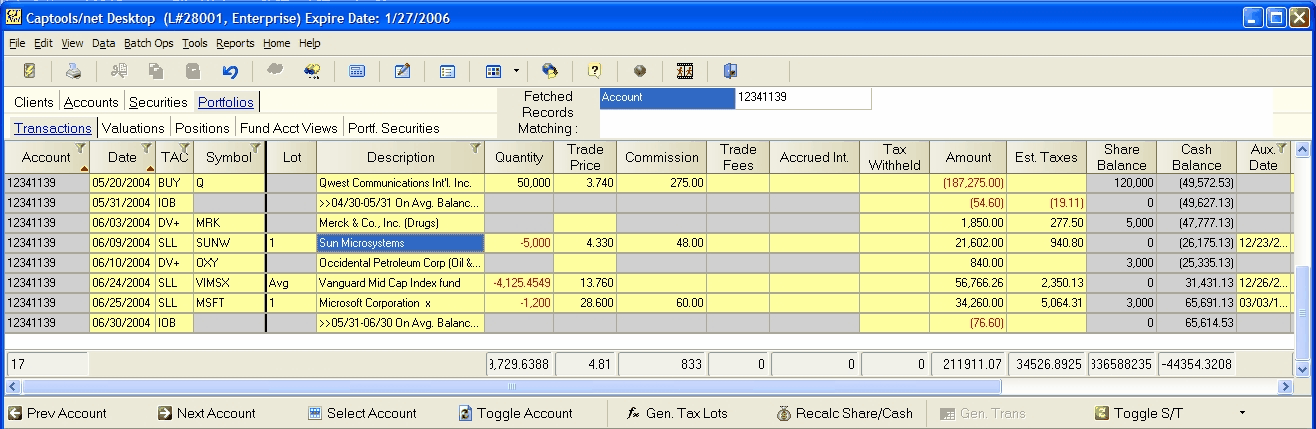
These footer controls operate as follows:
Previous/Next Account - These allow you to change portfolio views from the current account to the prior or next sequential account without the need to switch back to the Accounts table.
Select Account - This allows you to change to a non-sequentially occurring account.
Toggle Account - This allows you to switch back and forth between portfolio views of the current account and the prior viewed account.
Gen. Tax Lots - This implements the Tax Lot Generation command, which is specific to the portfolio transactions record view. A "Sell" or "Cover" type transaction must be first selected before this command is activated. See Tax Lots and Cost Bases for more information on this function.
Recalc Share/Cash - This command is also specific to the portfolio transactions record view. It forces recomputation of share and cash balances from the currently selected record. This generally should not be needed, as this computation is normally triggered whenever a transaction is edited, inserted or deleted.
Toggle S/T - This command is applicable to the portfolio positions view, and allows you to change the grouping criteria: