|
Multi-currency |

|

|
|
|
Multi-currency |

|

|
Multi-currency
Foreign Cash Accounting (Level 3/higher+Multi-currency only)
When the "Foreign Cash Accounting" option is selected for an account which contains multi-currency transactions, all transactions which absorb cash or generate cash are either debited (absorb cash) or credited (generate cash) to the currency in which the traded security is denominated. This presents a bit of a problem when the security being traded is the foreign currency itself. E.g. if you have a US$ base account, and you want to buy Japanese Yen (JP¥), you cannot use the "BUY" transaction and have US$ debited since the transaction symbol JP¥ is itself a currency. Captools/net accordingly has defined two transaction codes to allow purchase and sale of a foreign currency under Captools/net Foreign Cash Accounting rules as follows:
BFC - Buy Foreign Currency: This transaction code moves money out of the account's base currency into the currency designated by the transaction symbol:
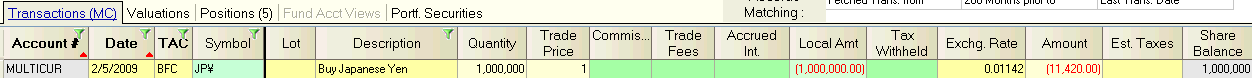
SLC - Sell Foreign Currency: This transaction code moves money out of the currency designated by the transaction symbol and into the account's base currency:
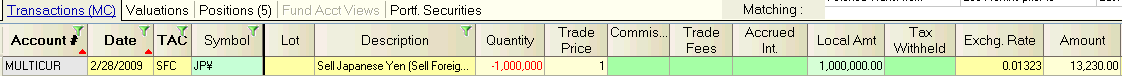
DFC - Deposit Foreign Currency (foreign cash accounting): This is used for deposits of funds denominated in a currency other than the account's base currency. The symbol would be that of the foreign currency (as in examples above), and the deposit amount would be entered in the "Local Amount" field, with an exchange rate entered to compute the appropriate "net amount" for the account.
WFC - Withdraw Foreign Currency (foreign cash accounting) : This is used for withdrawal of funds denominated in a currency other than the account's base currency. The symbol would be that of the foreign currency (as in examples above), and the withdrawal amount would be entered in the "Local Amount" field, , with an exchange rate entered to compute the appropriate "net amount" for the account.