|
Technical Support |

|

|
|
|
Technical Support |

|

|
Technical Support
Captools/net software, by the nature of the subject matter with which it deals, is complex. However, our experience has been that persons who are already knowledgeable about investments and who are also familiar with using a computer, and who are able to be focused and patient can learn this software, if they carefully read this documentation and instructions and help found throughout the Captools/net programs. Users may also often answer their own questions by setting up test files with dummy data to observe the behavior of transactions and computations.
If, however, you have availed yourself of these resources and still have a question or program problem, we provide best-effort, non-obligatory limited technical support, the scope of which varies depending upon the program license level. ("Non-obligatory" refers to the fact that the initial and periodic licensing payments made by a licensee are for the right to use the software, and are not considered to be fees paid for maintenance or support.)
Eligible Licensees - Captools/net Professional and Enterprise licensees are provided best-effort, voice technical support for licensee-designated support callers at 425.391.4250 (8am-4pm U.S. Pacific Coast time, subject to change). In times of heavy demand, this support may be limited to a fixed number of minutes per day or per week per licensed user, so as to permit us to provide support to a greater number of users. This support covers telephone training during initial program startup, and problem resolution throughout duration of the license. It does not cover "hand-holding" training beyond the initial program startup phase or training of new staff resulting from staff turnover (see designated callers below). We strongly recommend that the licensee maintain sufficient in-house expertise in running Captools to ensure continuity of operation during times of staff absence or turnover.
Designated Callers - The standard Captools/net Pro license allows for one designated support contact person, with the Enterprise license level allowing for two designated support contact persons. Our support staff will only accept support calls or emails from the individual or individuals who have been designated by name to be the support contact on the licensing user declaration document. The designated contact should be the staff "expert" in running Captools/net and should be the person with whom other users covered by the license consult when they have questions about running the software. The designated contact(s) MUST have administrative rights to the server computer which is hosting Captools/net, otherwise we cannot provide support as in some instance certain actions (e.g. installation of software updates, re-setting IIS, configuration of folder permissions, etc.), require Windows admin rights. Additional designated support contacts can be added for an annual fee (consult Captools Co. sales). An additional fee will be charged for changing the designated contact(s) to an untrained user or more frequently than once per year, in order to defray the cost to provide the additional support typically required for new software users and/or multiple users.
Remote Host Assistance - In order to support an authorized caller, our support staff may request that you establish a "remote host" link to your computer, via the remote host command that appears on both the Captools/net Server Control Panel and Captools/net Desktop:
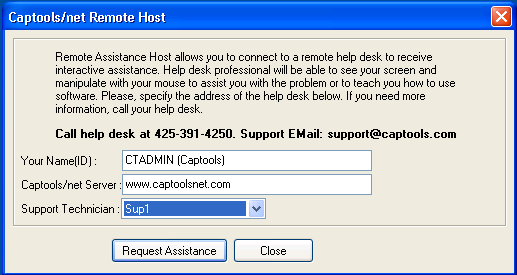
The remote host is implemented using a secure https communication protocol. Your staff may additionally, optionally specify that sensitive "private" client information (e.g. SS#, Names, etc.) be obscured during the remote session as an additional precaution. Some users may have firewall settings which block all but a few system programs and ports. In this case you will need to set your firewall to allow contact with "www.captoolsnet.com" with inbound and outbound access on ports 2070 to 2080 (different ports used by each Captools Co. support person). Since the Remote Host capability is essential to our being able to efficiently provide support, we require that all licensees requesting support be able to connect with the remote host tool with a broadband connection.
Overseas Users - With the availability of Voice over internet Protocol (VOIP) telephone calling, the cost of calling for support is no longer a significant barrier for users outside of the United States. We will gladly assist you and in some cases can make provision for support somewhat outside of our normal hours to in order to deal with the time zone differences. We have the ability to support "Skype" to "Skype" calls, but request that users wanting this service to advise us in advance by email or other means to ensure we have it activated when they call.
E-Mail (support@captools.com) (subject to change) ) - This is often the best means for obtaining technical support, since you can send these messages at any time and we can respond likewise, thereby avoiding telephone tag. These methods also offer the advantage of allowing you to provide printouts and applicable data (see Diagnostic Data below) so we may better understand your question and give the correct response. Important!: Please also include your name, License number, product name and version number, and voice telephone numbers on your inquiries and be sure that your return email address is operable. If you are attaching files to your e-mail, please only attach those that are needed to solve the problem. Please do not attach any files greater than about 1MB in size unless we have specifically requested it (downloading very large files can be time consuming).
FAX - Do NOT send faxed data unless specifically requested by one of our support staff, and then only if you can limit such to no more than 2 pages.
Web site - Our web site is at http://www.captools.com. You will also find a listing of answers to frequently asked questions on the web site which may be helpful. You can link to the FAQ's page from the "Help" menu of the Captools/net Desktop program.
Updates - Captools/net updates incorporating enhancements and bug fixes will be made available from time to time on the Captools.com web site for registered users. The Captools/net software is designed to detect when an update is available and either install it automatically or prompt the user to initiate the installation. Non-pro users of Captools/net will generally need to purchase an updated license key code to obtain updates after one year.
Installation Support - We will generally be able to provide support to new users to install the Captools/net Server Suite on qualified computer systems (i.e. right hardware/operating system configurations) through the remote assistance tool. However, in some cases we have encountered some systems that have operating system malfunctions (e.g. IIS component does not work) or which have conflicts due to security software or other software residing on their systems. In these cases, fixing these issues are outside the scope of the support we can offer and we will advise you to get these issues resolved independently or to find another qualified system on which to install the software. Call-in support for more than one Captools/net server installation within your annual renewal cycle will also be subject to an additional support charge. We accordingly encourage licensees to plan to install on the best available hardware at the time of initial installation.
Diagnostic Data - Frequently to resolve a licensee's support issue, our support staff will need to obtain the relevant data from you so that the issue can be reproduced upon our computers for diagnoses. Since Captools/net data is contained in a database which is quite large, it is neither practical nor desirable for you to transmit the entire database for this purpose. Captools/net contains a utility to extract relevant data for diagnostic purposes, excluding non-relevant data and hiding sensitive client and account identity information. If such data is required, our support staff will provide you with instructions for extracting and transmitting such data.
Non-Captools Software Support - From time to time some user support requests involve non-Captools Company software. These relate to the user's lack of experience operating the Microsoft Windows operating system, or relate to third party software, such as a web browser, that is being used to download or export data intended for Captools. If we can quickly answer these questions we will, subject to the disclaimer that we are not the experts in use of such third party software, including the operating system. For more extensive support, we encourage users to seek competent training or support from either the software's vendor or from third party training organizations.
Note: Policies and charges for technical support and updates are subject to change without prior notice to the licensee.